Simple AsciiDoc Build with Maven
Last time we created a Gradle project to render an AsciiDoc file. But what if you can’t use Gradle but have to use Maven?
Let’s add a pom.xml to turn the project into a Maven project!
Maven Integration
Again - if you don’t have Maven already installed, use SDKMan or posh-GVM to download and install it.
I assume that you already have a command line open and your working directory is the project we created last time.
For Maven, there is also a wrapper which acts like the Gradle wrapper. To make our project more convenient, let’s first install the wrapper:
mvn -N io.takari:maven:wrapper
Now, maven needs a pom.xml file and unfortunately, it is not as simple as the build.gradle file. I googled a bit and this is what I came up with:
<project xmlns="http://maven.apache.org/POM/4.0.0" xmlns:xsi="http://www.w3.org/2001/XMLSchema-instance" xsi:schemaLocation="http://maven.apache.org/POM/4.0.0 http://maven.apache.org/xsd/maven-4.0.0.xsd">
<modelVersion>4.0.0</modelVersion>
<groupId>com.mycompany.doc</groupId>
<artifactId>asciidocTest</artifactId>
<version>0.1</version>
<build>
<!-- (1) makes it easier to run build -->
<defaultGoal>generate-resources</defaultGoal>
<plugins>
<plugin>
<groupId>org.asciidoctor</groupId>
<artifactId>asciidoctor-maven-plugin</artifactId>
<version>1.5.3</version>
<configuration>
<!-- (2) defaults to src/main/asciidoc -->
<sourceDirectory>src/docs/asciidoc</sourceDirectory>
<!-- (3) defaults to docbook -->
<backend>html5</backend>
<!-- (4) defaults to target/generated-docs -->
<outputDirectory>build/docs/html5</outputDirectory>
</configuration>
<executions>
<execution>
<id>output-html</id>
<phase>generate-resources</phase>
<goals>
<goal>process-asciidoc</goal>
</goals>
</execution>
</executions>
</plugin>
</plugins>
</build>
</project>
It is not the simplest build file for rendering AsciiDoc, but I wanted configure it so that it does the same as the Gradle build:
- (1) set a default build target so that you don’t have to specify one when you run maven
- (2)/(4) change the source and output directories to be the same as with the Gradle build
- (3) somehow the renderer defaults to the docbook backend (I seems to ignore the backend defined in the
test.asciidocfile). So I configured the html5 backend directly inthe pom.xml.
That’s it! Just run
mvnw
and you’ll get the same output as with the Gradle build:
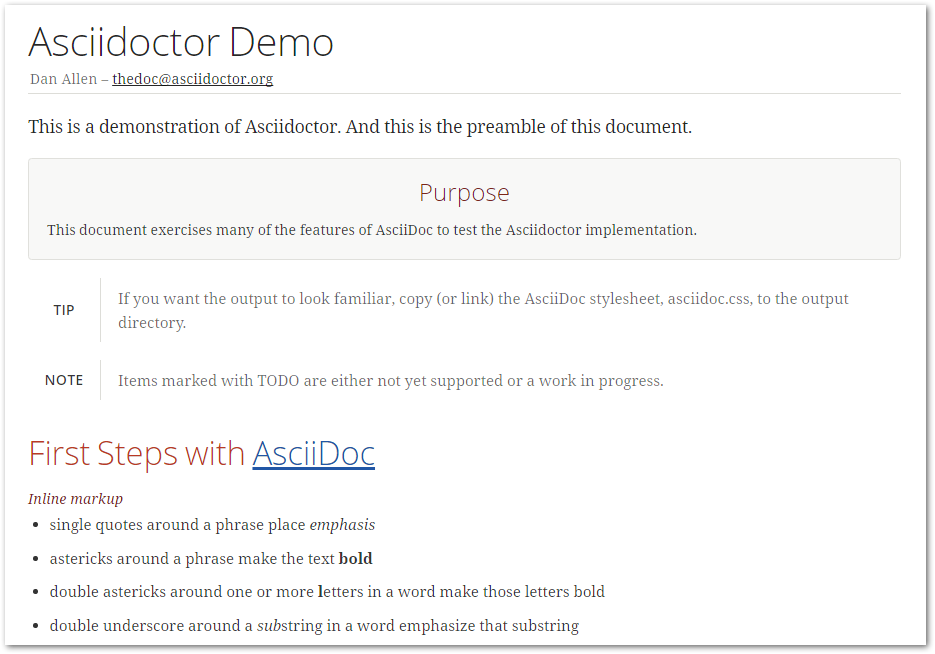
Conclusion
It doesn’t matter if you use Maven or Gradle as build tool. You can unleash the power of AsciiDoc with both build system. You can even use it without a build system by directly using AsciiDoctor as library from Groovy or Java.
PS: the docToolchain project greated above is available on github: https://github.com/rdmueller/docToolchain